

  Hey Dude , Are You Dumb ? Now , If You're Smart Read The Tutorial And Follow Me At The Main Page . Thank you ! 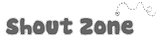 ♦ URL blog wajib ade not email ♦ Harsh words & Anon not allowed  
| ♛ Tutorial : Favicon ♛
Sunday 10 June 2012 | 08:48 | 0 STARS
♛ Tutorial : Favicon ♛<-- Heheww :3 Sorry Tk Letak Link :> 1. Dashboard=>Design=>Edit HTML=>Tick expand widget template . 2. tekan CTRL+F , search co3. dah jumpa dah ? ok good . then copy code kat bawah ni ok :) </head> 3. dah jumpa dah ? ok good . then copy code kat bawah ni . <link href='URL gambar' rel='shortcut icon' type='image/x-icon'/> <link href='URL gambar' rel='icon' type='image/x-icon'/> paste kan dekat atas code </head> tu ok :) 4. lepas tu preview , kalau jadi save jela terus :) *Letak URL gambar dekat Warna Merah ! :) ♛ Tutorial : Sidebar Title Background ♛
| 08:34 | 0 STARS
♛ Tutorial : Sidebar Title Background ♛<-- Contoh Gambar Sidebar 1. Dashboard => Design => Edit HTML =>Tick Expand Widget Templates . 2. Tekan CTRL+F search for this code h2 { 3. Bila da jumpa , copy code kat bawah ni and paste dekat bawah code h2 { background:url(URL GAMBAR PILIHAN) 4. lepas tu paste dekat bawah code ni text-transform:uppercase; nanti dia akan jadi macam ni .h2{text-align:center; margin:0 0 1em 0; font:$(widget.title.font); color:$(widget.title.text.color); text-transform:uppercase; background:url('URL GAMBAR PILIHAN')} Preview dulu . kalau jadi, save jela ok
♕ Tutorial : Post Title Background ♕
| 08:21 | 0 STARS
♕ Tutorial : Post Title Background ♕<--Macam Nih Kan ?
border:0px dashed #cc99cc; text-align: center; margin:.5em 0 .5em; padding:0 0 4px; font-size:140%; font-weight:normal; line-height:1.2em; background:url(URL BACKGROUND); color:$titlecolor; 4. Bagi sesiapa yang mencari kod ini >> h3.post-title { Korang paste kod ini di bawah kod yang korang carikan tu ok ? :) border: 3px solid #C0C0C0; background: url(URL BACKGROUND);
5. Then,Save template! :) ♥ Tutorial : Membuat Scroll Box ♥
| 07:56 | 0 STARS
- Tutorial untuk membuat scroll box adalah seperti berikut -1. Dari dashboard > Design > Add a gadget > HTML/javascript (Jika anda sudah letakkan widget hanya buka HTML/javascript widget yang anda telah letak di blog) 2. Kemudian masukkan/ubah kod widget seperti berikut. <div style="width:426px;height:100px;overflow:auto; "> Isi - isi kadungan yang korang nak letakkan </div> Note : width: ubah mengikut lebar yang anda kehendaki height: ubah mengikut tinggi yang anda kehendaki 3. Apabila selesai, save dan lihat hasilnya . * Kalau Tk Boleh Try Sampai Boleh :D* | 07:51 | 0 STARS
pfft
|